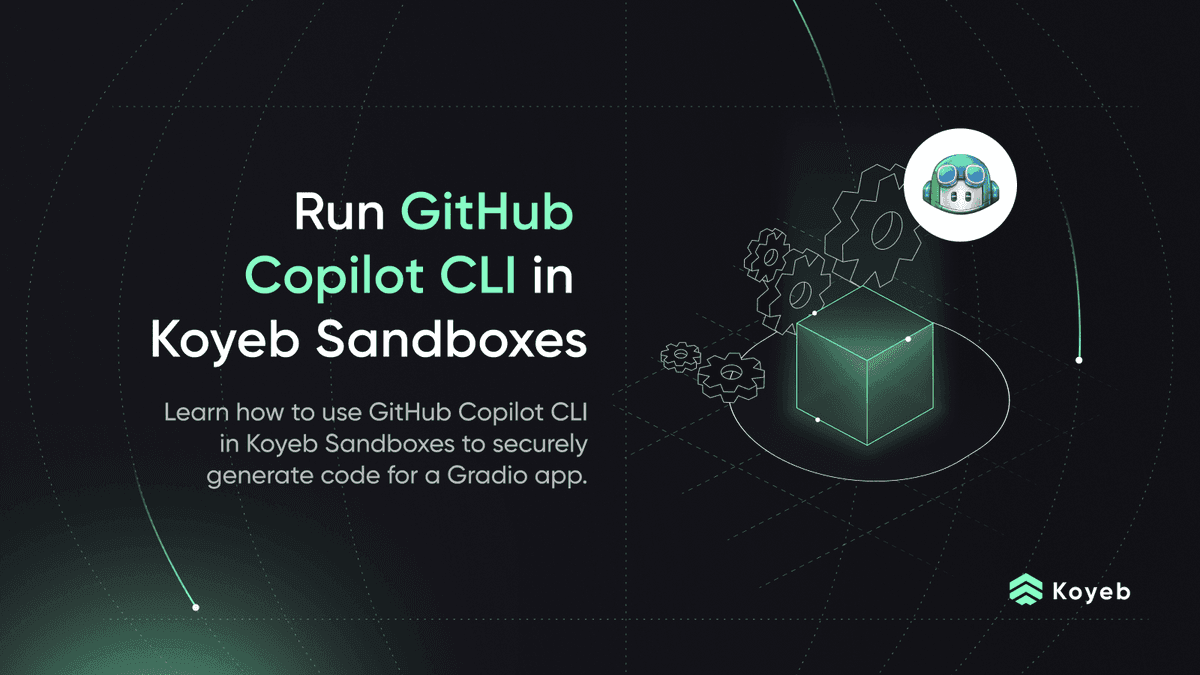Deploy Docusaurus on Koyeb
Introduction
Docusaurus is a framework for easily building, deploying, and maintaining documentation websites. Docusaurus provides out-of-the-box documentation features including blog support, internationalization, search, and versioning.
In this guide, we will explain how to deploy your Docusaurus sites to production with continuous deployment on Koyeb.
By deploying your Docusaurus sites on Koyeb using the git-driven deployment method, each time you push new changes to your GitHub repository, a new deployment will occur and be promoted once the build and health checks are completed. Once deployed, your Docusaurus sites will benefit from automatic HTTPS (SSL), auto-healing, and global load-balancing across our edge network with zero configuration.
Requirements
To successfully follow and complete this guide, you need:
- A local development environment with Node.js installed
- A Koyeb account to deploy and run the Docusaurus site
- A GitHub account
Steps
To deploy a Docusaurus site to Production on Koyeb, you need to follow these steps:
- Create a new Docusaurus project
- Initialize a git repository and push your application
- Deploy the Docusaurus project on Koyeb
Create a new Docusaurus project
Get started by creating a new Docusaurus project by running the following in your terminal:
$ npx create-docusaurus@latest
❯ npx create-docusaurus@latest
✔ What should we name this site? … docusaurus-on-koyeb
✔ Select a template below... › classic (recommended)
✔ This template is available in TypeScript. Do you want to use the TS variant? … yes
You are asked to provide some information about your project:
- The name of the Docusaurus project site. This information will also be used to create a directory to store your project
- The template to use
- And depending on if the template supports it, whether you want to use the TypeScript template version or not
Once the project initialization completed, a skeleton Docusaurus site is created in the folder you specified containing the following files:
docusaurus-on-koyeb
├── README.md
├── babel.config.js
├── blog
│ ├── 2019-05-28-first-blog-post.md
│ ├── 2019-05-29-long-blog-post.md
│ ├── 2021-08-01-mdx-blog-post.mdx
│ ├── 2021-08-26-welcome
│ │ ├── docusaurus-plushie-banner.jpeg
│ │ └── index.md
│ └── authors.yml
├── docs
│ ├── intro.md
│ ├── tutorial-basics
│ │ ├── _category_.json
│ │ ├── congratulations.md
│ │ ├── create-a-blog-post.md
│ │ ├── create-a-document.md
│ │ ├── create-a-page.md
│ │ ├── deploy-your-site.md
│ │ └── markdown-features.mdx
│ └── tutorial-extras
│ ├── _category_.json
│ ├── manage-docs-versions.md
│ └── translate-your-site.md
├── docusaurus.config.js
├── package.json
├── sidebars.js
├── src
│ ├── components
│ │ ├── HomepageFeatures.module.css
│ │ └── HomepageFeatures.tsx
│ ├── css
│ │ └── custom.css
│ └── pages
│ ├── index.module.css
│ ├── index.tsx
│ └── markdown-page.md
├── static
│ └── img
│ ├── docusaurus.png
│ ├── favicon.ico
│ ├── logo.svg
│ ├── tutorial
│ │ ├── docsVersionDropdown.png
│ │ └── localeDropdown.png
│ ├── undraw_docusaurus_mountain.svg
│ ├── undraw_docusaurus_react.svg
│ └── undraw_docusaurus_tree.svg
├── tsconfig.json
└── yarn.lock
12 directories, 38 files
You can ensure that the Docusaurus project is working as expected by launching the site using the following command in your project folder:
cd docusaurus-on-koyeb
yarn start
Your browser should automatically open a new tab pointing to your Docusaurus site located at http://localhost:3000.
Initialize a git repository and push to GitHub
Create a new GitHub repository from the GitHub web interface or using the GitHub CLI by running:
gh repo create <YOUR_GITHUB_REPOSITORY> --private
Initialize a new git repository on your machine running:
git init
Add a new remote pointing to your GitHub repository:
git remote add origin git@github.com:<YOUR_GITHUB_USERNAME>/<YOUR_GITHUB_REPOSITORY>.git
Add your Docusaurus files to your repository and commit & push the changes:
git add .
git commit -m "Initial commit"
git push -u origin main
Deploy the Docusaurus project on Koyeb
We are now ready to deploy the Docusaurus site on Koyeb.
Go to the Koyeb control panel. On the Overview tab, click the Create Web Service button to begin:
- Select GitHub as the deployment method.
- In the repositories list, select the repository containing your Docusaurus site.
- In the Builder section, click the Override toggle associated with the Run command and enter
npm run serve -- -h 0.0.0.0 -p 8080in the field. - Choose a name for your App and Service, for example
docusaurus-on-koyeb, and click Deploy.
You land on the deployment page where you can follow the progress of your Docusaurus site's deployment. Once the build and deployment are completed, you can access your application by clicking the App URL ending with koyeb.app in the Koyeb control panel.
If you want to learn about how Koyeb automatically builds your Docusaurus site from git, make sure to read our how we build from git documentation.
Conclusion
In this guide, we explained how to deploy a Docusaurus site on Koyeb using git-driven deployment. Now each change you push to your repository will automatically trigger a new build and deployment on the Koyeb Serverless Platform. Your changes then go live as soon as the deployment passes all necessary health checks. In case of a failure during one of your deployments, we ensure to keep the latest working deployment active so your application is always up and running.
Questions or suggestions to improve this guide? Join us on the community platform to chat!